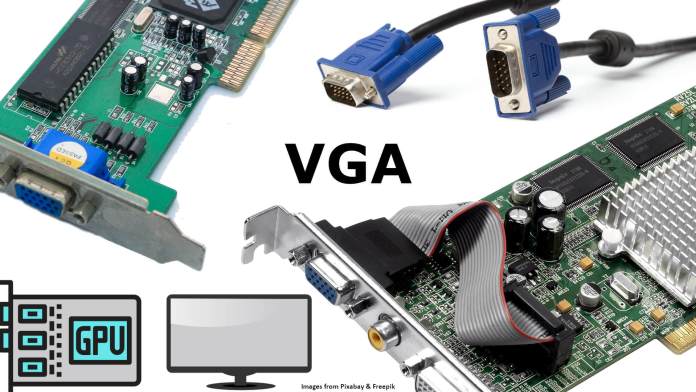Do you remember the days when VGA was the go-to interface for connecting your PC to a monitor? It’s hard to believe how quickly technology has advanced. But let’s take a moment to appreciate where it all began.
VGA, or Video Graphics Array, revolutionized the way we interacted with our computers back in 1987. Its higher resolution and vibrant colors brought new life to our screens.
In this article, we will explore the purpose and function of VGA, delve into its history and evolution, discuss its advantages and limitations, understand what is VGA graphics card, and examine its compatibility and connectivity options. We will also address transitioning from VGA to newer technologies like HDMI and DVI.
While VGA may be considered outdated now, it still holds a special place in our hearts as the mode PCs boot into and as a fallback option in Safe Mode. So join us on this journey through time as we unravel the mysteries of VGA graphics cards – an integral part of our computing past.
Key Takeaways
- VGA is an analog interface widely used before introducing newer interfaces like DVI, HDMI, and DisplayPort.
- VGA offered higher resolution and more colors than previous interfaces like CGA and EGA.
- VGA ports can still be found on some modern PCs and LCD monitors for compatibility with legacy devices.
- VGA cables have become obsolete with the introduction of higher resolution and refresh rate videos and have been replaced by HDMI and DVI cables.
What is VGA Graphics Card?
Purpose and Function
So, you already know that VGA is an analog interface between a PC and monitor that was widely used before newer interfaces like DVI and HDMI came along. But do you know what the purpose and function of VGA are? Let’s dive in and find out!
VGA, which stands for Video Graphics Array, was developed by IBM in 1987 to replace previous digital interfaces like CGA and EGA. Its main purpose was to provide a standardized connection between a computer’s graphics card and the monitor. VGA allowed for higher resolutions and more colors compared to its predecessors.
The primary function of VGA is to transmit analog video signals from the graphics card to the monitor. It uses a 15-pin connector on both ends of the cable to establish this connection. The VGA resolution typically starts at 640×480 pixels with 16 or 256 colors, but it can also support higher resolutions.



One of the key features of VGA is its legacy support. Even though newer interfaces have emerged, many older monitors still rely on VGA connections. Similarly, some modern computers also include a VGA port to accommodate legacy monitors.
VGA is an analog interface that facilitates video signal transmission between a PC’s graphics card and a monitor. It provided improved resolution and color capabilities compared to earlier interfaces. While also offering support for older devices through legacy compatibility.
History and Evolution of VGA
During its introduction in 1987, VGA quickly became the industry standard for PC-to-monitor connectivity, offering higher resolution and more color options than its predecessors. VGA adoption grew rapidly as it significantly improved over the previous digital CGA and EGA interfaces.
However, as technology advanced, non-IBM vendors developed Super VGA (SVGA), further increasing resolution and color capabilities. In response to this competition, IBM introduced XGA (1024×768) as an enhancement over VGA. Over time, additional resolutions were added that were either fractions or multiples of VGA and XGA resolutions.
Despite these advancements, VGA continued to be widely used due to its compatibility with legacy monitors and its role as the default mode for booting PCs and operating in Safe Mode without display drivers.
However, with the rise of DVI and HDMI interfaces offering superior image quality and higher resolutions, VGA connectors have become less common in modern PC setups. These newer interfaces can support 4K, 8K, and even 3D videos, along with higher refresh rate monitors. Additionally, HDMI can transmit video and audio signals through a single cable, eliminating the need for a separate audio connection.
While VGA played a crucial role in PC-to-monitor connectivity for many years due to its improved resolution options and color capabilities compared to previous interfaces like CGA and EGA, it has now been largely replaced by DVI/HDMI connections due to their ability to handle higher resolutions and transmit both video and audio signals conveniently.
Advantages and Limitations
Discover the advantages and limitations of VGA connectivity and how it has shaped how we connect our PCs to monitors.
VGA, or Video Graphics Array, offers several advantages in compatibility and simplicity. One major advantage is its widespread use in older computers and monitors, making it easy to find compatible devices. Additionally, VGA cables are relatively inexpensive and readily available.
However, VGA does have some limitations compared to newer connection technologies. Firstly, its analog nature can result in lower image quality than digital connections like HDMI or DVI. This can lead to issues such as ghosting or color inaccuracies. Additionally, VGA cables have a limited maximum resolution of 1024 x 768 pixels, which may not be sufficient for modern applications that require higher resolutions.
Furthermore, VGA does not support audio transmission like HDMI does; a separate audio cable is required for sound output. Lastly, as new technologies continue to emerge with better performance capabilities and higher resolutions (such as 4K or 8K), VGA’s limitations become more apparent.
While VGA has its advantages in compatibility and affordability, it falls short in terms of performance compared to newer digital connection options like HDMI or DVI. As technology advances rapidly, these limitations have led to the decline of VGA connectivity in favor of more advanced solutions that offer higher resolutions and better overall performance.
Compatibility and Connectivity
When connecting your PC to a monitor, you’ll be pleased to know that VGA offers a wide range of compatibility and connectivity options. VGA connectors are still available on many modern PCs, especially those designed for business or legacy support. This means that if you have an older monitor with a VGA port, you can easily connect it to your newer PC without needing any adapters or converters.
However, it’s important to note that while VGA is still widely supported, newer and more advanced options such as HDMI and DVI are available. These connectors offer better image quality and higher resolutions compared to VGA. If your PC only has a VGA port but wants to connect it to a monitor with HDMI or DVI input, you can use a VGA to HDMI or VGA to DVI converter.



While VGA connectors may not offer the same level of performance as newer options like HDMI and DVI, they still provide compatibility and connectivity options for users who have older monitors or PCs. Whether using a modern PC with a VGA port or connecting a legacy monitor to your newer PC, VGA remains a reliable choice for basic video connections.
Transition to Newer Technologies
Upgrade your video connections to HDMI or DVI for better image quality and higher resolutions. VGA, once a popular choice for connecting computers to monitors, has become obsolete due to technological advancements. The transition from VGA to newer technologies such as HDMI and DVI has replaced VGA connectors in modern PC setups.
As technology improved, VGA cables were gradually phased out because they couldn’t support higher resolution and refresh rate videos. Introducing HDMI and DVI cables offered better build quality and data transmission capabilities, making them more suitable for modern requirements.
Adopting higher-resolution displays, such as 4K and 8K monitors, further accelerated the obsolescence of VGA cables. These higher-resolution videos cannot be supported by VGA connections. Additionally, the need for separate audio cables with VGA became inconvenient compared to HDMI’s ability to transmit video and audio signals through a single cable.
With these advancements in graphics card technology and display standards, VGA connectors are no longer commonly found in newer PCs. Instead, manufacturers have shifted towards using HDMI or DVI ports as standard device options.

The transition from VGA to newer technologies like HDMI and DVI has rendered VGA connectors outdated due to their limited capabilities. Upgrading your video connections will ensure compatibility with modern displays while providing better image quality and support for higher resolutions.
Also Read: VGA vs Graphics Card [GPU] – The Difference between GPU & VGA | GPU vs Graphics Card vs Video Card.
Conclusion
Now that you understand what is VGA graphics card, the purpose and function of VGA, its history and limitations, and its compatibility and connectivity, it’s clear that VGA has become a relic of the past.
Like an aging warrior, it served its time valiantly but has been surpassed by newer technologies.
As the sun sets on VGA, we bid farewell to its analog charm and embrace the superior capabilities of HDMI and DVI cables.
It’s time to move forward into a world of higher resolutions and seamless audio-video transmission.